Let’s bake our user interfaces faster, better and sleeker. This web font gives easy access to a bunch of awesome icons along with the premium typeface - Camphor, exclusively for Practo UI.
Current Version
v12 (last updated Jun 2018)
Managed by
Kaustubh Limaye (kaustubh.limaye@practo.com)
Step 1: Include this in the <head> section
<link rel="stylesheet" type="text/css" href= "https://www.practostatic.com/fonts/v12/fonts_icons.min.css"> Step 2: Use this mark up along with the appropriate class-names
<i class="icon-ic_instant"></i>Step 3: Sit back and relax!
The Camphor™ typeface is a design where tradition inspires function. Nick Job, Camphor’s designer, was driven by his determination to avoid all calligraphic allusions, such as angular stress and organic asymmetry. Job reflects, “I wanted to draw a modern, uncluttered sans serif family with classical proportions, unashamedly English but with fewer idiosyncrasies than its influential forerunners.” Know more
Camphor is a premium typeface. Such typefaces have to be purchased before use. We have purchased two weights for our use on Practo UI - Camphor Regular and Camphor Bold.
font-family: 'Camphor','Verdana', sans-serif;The fall back typeface that we use is Verdana. This is web-safe font available on all platforms. The second fall back typeface is the platform specific sans-serif typeface. Default sans-serif typeface on different platform is as follows - Roboto on Android, San Francisco UI on iOS, macOS and Segoe UI on Windows.
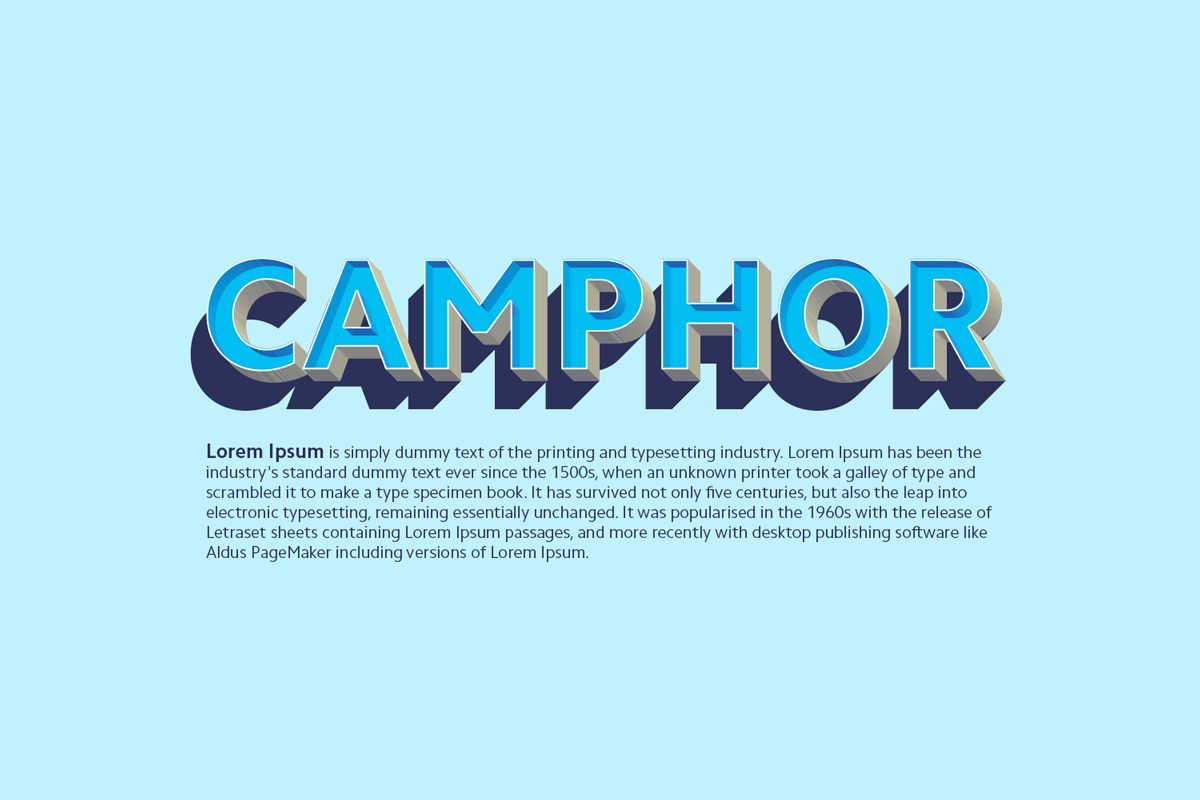 Poster creatively visualised by Babuma Ravanepalli
Poster creatively visualised by Babuma Ravanepalli
I'm happy to hear from you. Send me an email on — kaustubh.limaye@practo.com